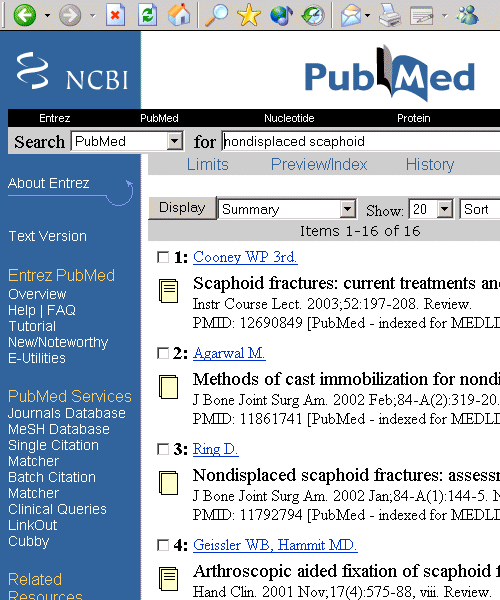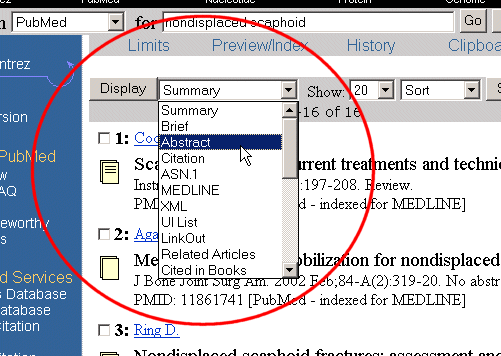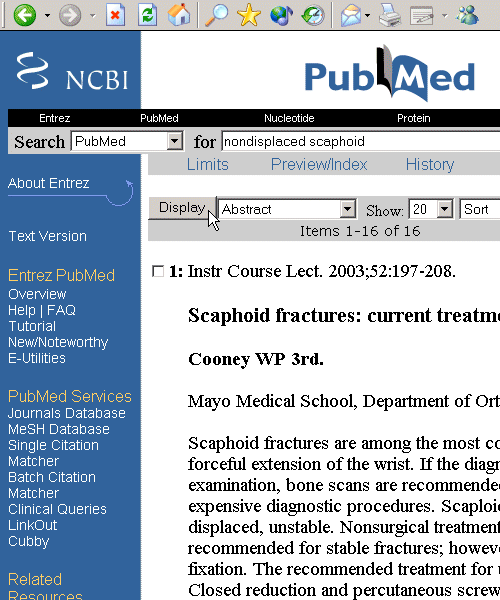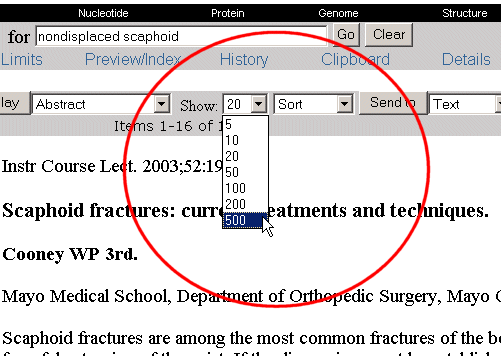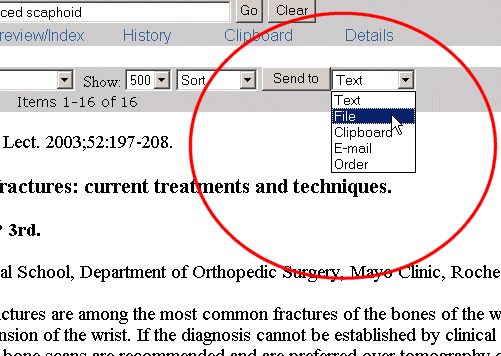Online Medical News and Information for Hand Surgeons:
The Eye of the Needle in the Haystack.
I love to search
for information - it's the way I was raised. My father answered most
factual questions or arguments in the family with the call "Let's look
it up!" - the signal for us to all circle around the dictionary or
encyclopedia. That's fun, doing a swat mission on an organized
resource. What's not as fun is trying to find an info-bite in a
disorganized mess, like my office, or worse yet, the internet. But I
still love to search, and the internet is a one stop shopping area for
information. Here are some of the strategies that I currently use to
make the most out of what's available online for free.
Browsing a specific hand topic
You might, for example, need to research nondisplaced scaphoid fractures. Where to look?
Medline
The motherlode, always improving, is Medline. The National Library of Medicine's Medline search engine is called PubMed, at www.ncbi.nlm.nih.gov/entrez/query.fcgi?db=PubMed . Bring up that page in your browser, enter "nondisplaced scaphoid" and you'll see a list of citations:
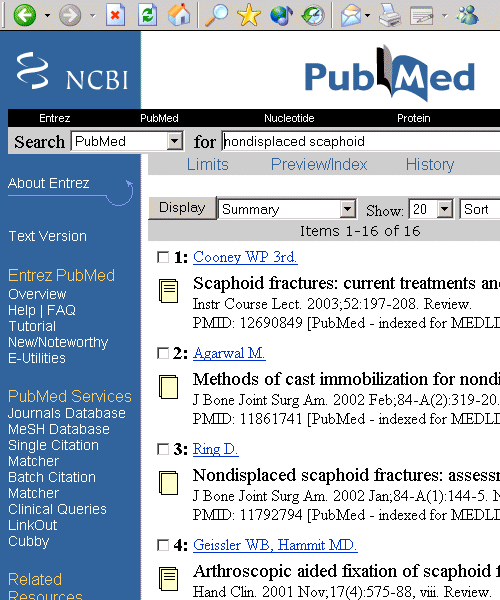
You can click on each to read the abstracts one at a time, but it's faster to use the "abstract" view:
Choose this from the drop down menu next to the "display" button, then click on the "display" button, and you can browse abstracts all on one page:
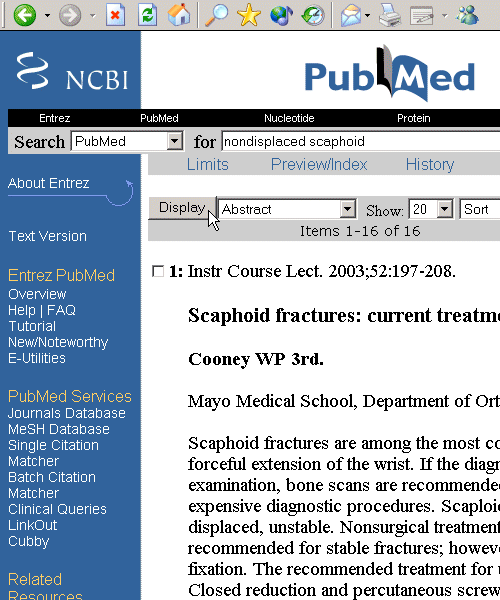
PubMed defaults to 20 citations per page, but you can put more on
display so that you don't have to keep clicking on "next page" for
more. To do this, choose up to 500 to be displayed at a time
and then click on the "display" button again. Finally, if
you want to review your search in your favorite word processor rather
than your web browser, choose "file" in the menu next to the "Send to"
button
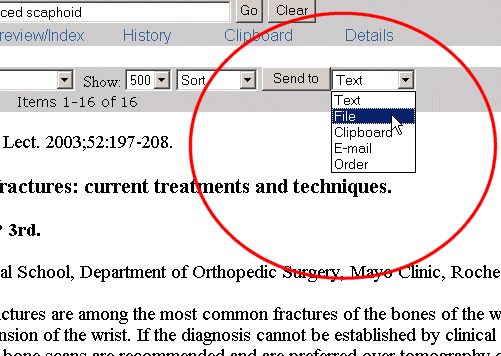
and then click on the "Send to" button This will prompt
you to save a file called "query.fcgi" - but it's probably better at
that point to enter something like "scaphoid.txt" as the name for the
saved file so that your computer will know that it's a text file. This
little step gives you much more freedom to play with the search results
- and it saves the entire search output, not just the ones displayed on
your current browser page.
Google
OK, Medline is a bit too stuffy- what about the people's search engine? Lucky for you, Google www.google.com recently added PubMed to its database. Go to Google, enter "nondisplaced scaphoid" (without the
quotes), and you'll get a wider selection, including both PubMed
results and online articles not referenced by PubMed. It's a bit more
cluttered, and will include links to lists of personal publications,
scientific session program headings and other title-only links, but is
a helpful additional resource. Two search syntax tips are helpful to
narrow your Google searches. First, use quotes around exact phrases
(e.g. "nondisplaced scaphoid") to weed out links to pages that have
both "nondisplaced" and "scaphoid" but not the actual phrase. Second,
add "index of" (with the quotes) to your search if you are looking more for a directory of files - especially helpful if browsing for images.
Amazon
What if you want to find a reference that's in a book, not a journal?
What if the title of the book doesn't have "nondisplaced scaphoid" in
its title or chapter headings? Again, lucky for you, Amazon www.amazon.com has just upped the ante with a full text "Search inside the book"
feature. This option is a bit controversial, and may face copyright
challenges, but for now, it's available. Go to Amazon, (you have to
sign in as a member, but it's free), select "books", enter
"nondisplaced scaphoid" (without the quotes), and boom! - a list
of books with these words in the text, along with a little text clip
showing the words in the actual relevant text from the book. This is a huge step forward in on line searching.
e-Hand
What if you're lazy? Again, you're in luck. e-Hand www.e-Hand.com has a search tool which will let you enter a search phrase, and then let you choose the search engine
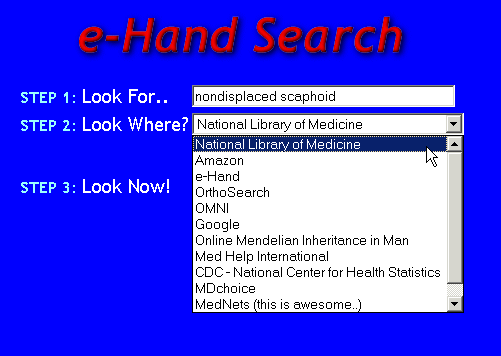
This is available at www.e-Hand.com/new.htm, and includes a variety of different databases engines, including the ones mentioned above.
What's new?
Want to keep up to date on breaking reports in hand surgery?
Several search engines can be configured to sort their output by date,
starting with the most recent files. Preconfigured "most recent" hand
surgery searches, including PubMed, DocGuide and Google News are also
available at www.e-Hand.com/new.htm.
Want to be able to impress your colleagues with your knowledge about
non-hand breaking medical news? Check out Medline plus news at www.nlm.nih.gov/medlineplus/newsbydate.html.
This list, updated daily, links to all top medical stories in the news
from a large number of sites - very interesting casual reading, always
current, highly recommended.
Have fun and happy searching!
C Eaton